Appearance
Cash on Delivery (COD) & Offline Payments
Cash on Delivery allows customers to pay with cash directly upon receiving their order. This section also covers settings for other manual, offline payment processes like bank transfers.
On the Payment Settings screen, locate "Cash on Delivery" and click the "Manage" button next to it.
This will open the Offline Payment Settings screen.
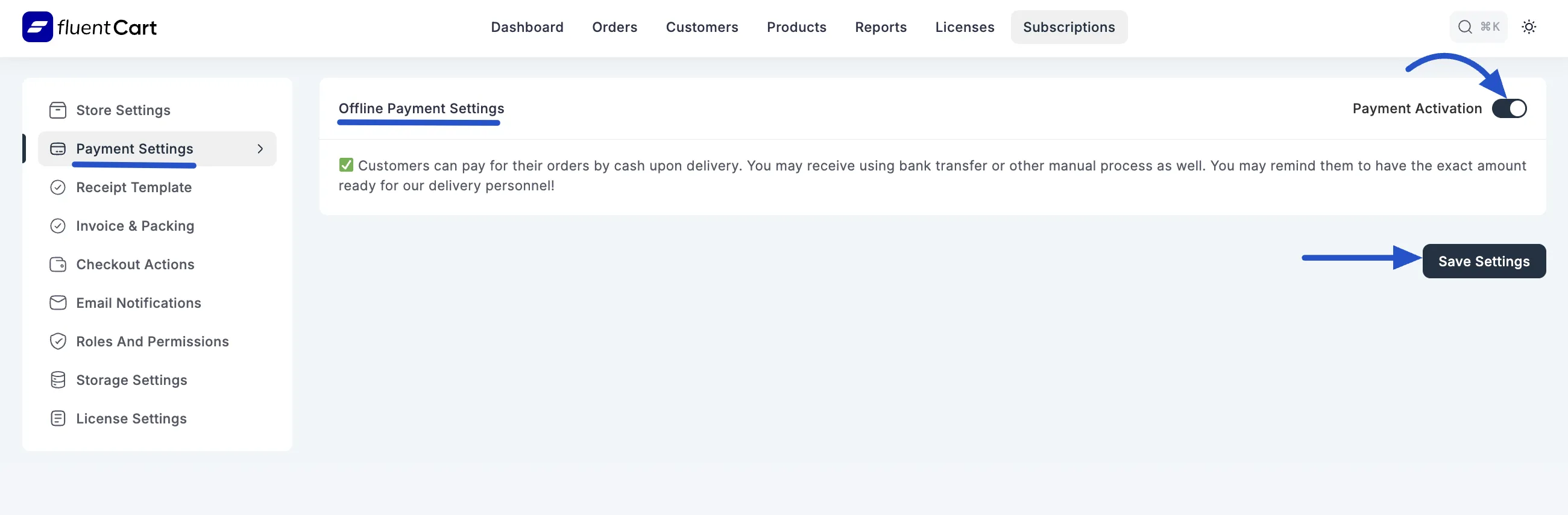
Enable Cash on Delivery: Check the box next to "Customers can pay for their orders by cash upon delivery." to activate this method.
Payment Activation: In the top right corner of this page, ensure the Payment Activation option is "Enabled".
Click the "Save Settings" button to apply your changes.
