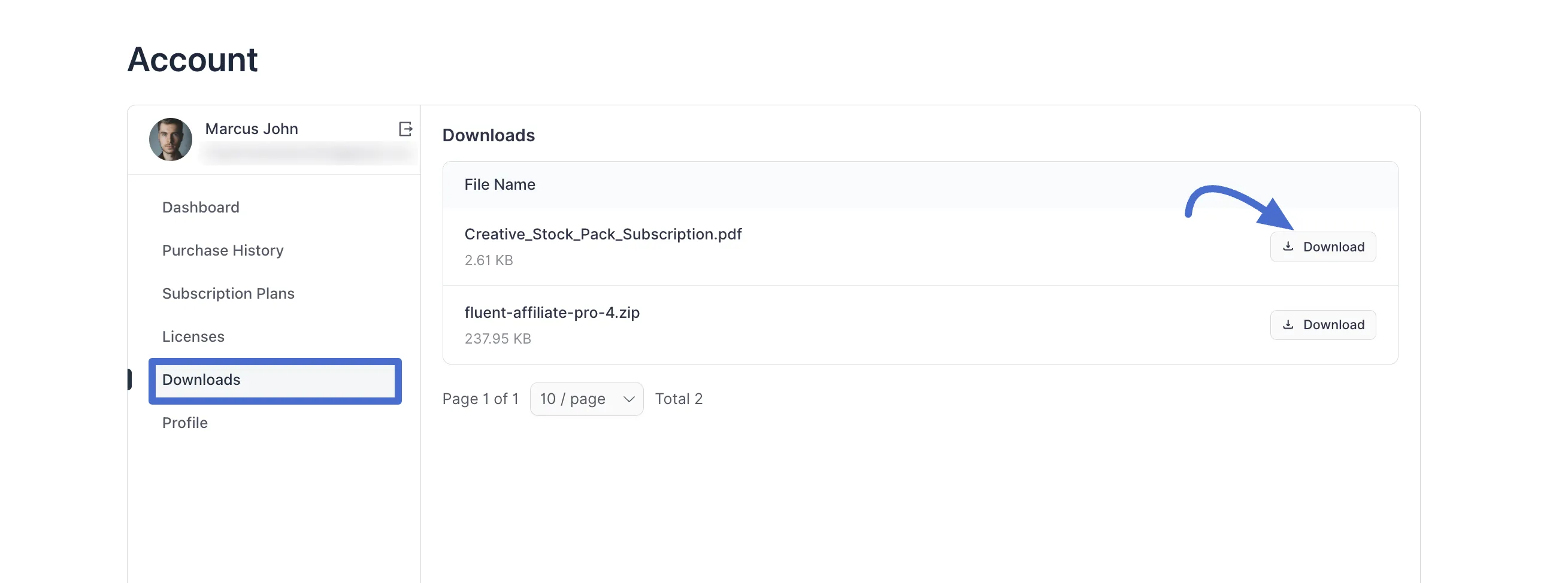Appearance
Downloads
The Downloads section of your FluentCart Customer Profile provides a centralized place to access all digital products you have purchased. This includes software, e-books, templates, and any other downloadable content.
How to Download Your Files
When you go to the Downloads page, you will see a simple list of all the files available to you. For each item, you'll see:
- File Name: This is the name of the downloadable file, like Creative_Stock_Pack_Subscription.pdf.
- File Size: Below the name, you can see the file size.
- Download Button: On the far right, there's a clear Download button.
To save a file to your computer, just click the Download button next to it. The download will start automatically. If you have many purchased files, you can navigate through them using the page numbers at the bottom of the list.