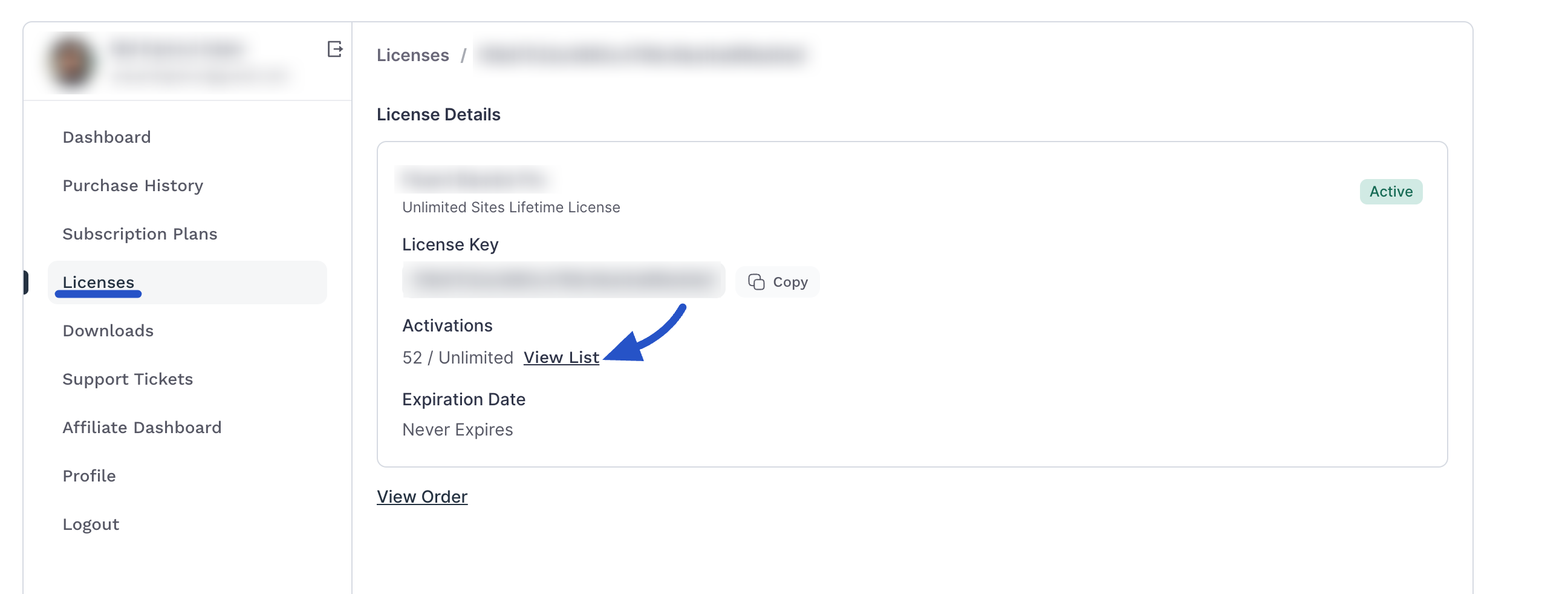Appearance
Licenses
The Licenses section of your FluentCart Customer Profile is where you can view and manage all your purchased software licenses. This is particularly useful for digital products like plugins or themes that require activation.
Viewing All Licenses
The main Licenses page presents a list of all your available licenses. Each license entry typically includes:
- Product Name: The product associated with the license.
- Plan Name: The specific plan or tier of the license.
- Status: The current status of the license (e.g., "Active").
- Expiration Date: When the license is set to expire (e.g., "Expires on: May 30, 2026").
- License Key: The unique key for your product (e.g.,
SNW-.......... f1bc1).
You can navigate through pages if you have many licenses (e.g., "Page 1 of 1", "10/page Total 1").
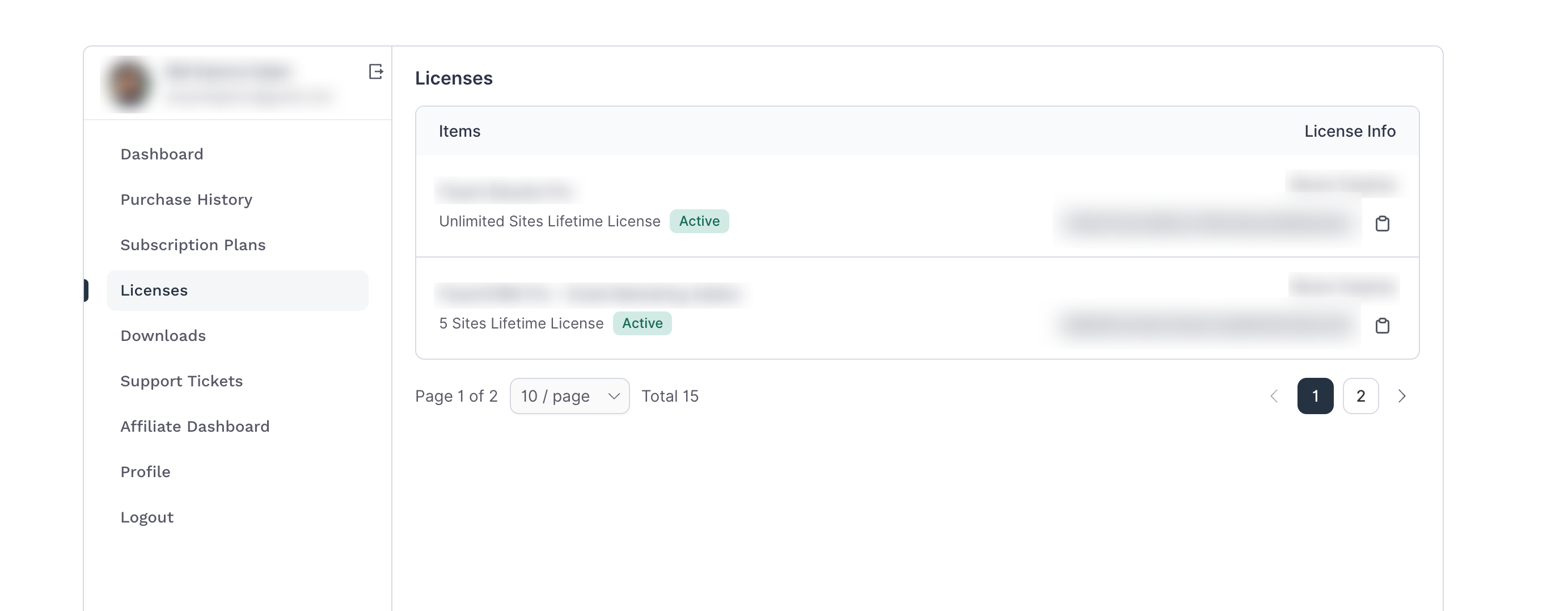
Managing an Individual License
This screen gives the customer all the essential information about their license in one clean interface.
- Product and Plan Name: At the top, you will see the name of the product and the specific license plan they purchased (e.g., "Boards Pro - Lifetime License").
- Status: The current status of the license is clearly displayed with a label (e.g., Active, Expired).
- License Key: The full license key is shown. The customer can click the Copy button to easily copy the key to their clipboard for use during product activation.
- Activations: This shows how many times the license has been used out of the total limit.
- View List: The customer can click the View List link to see a pop-up containing a list of all the websites where this license is currently active. From this list, they can also deactivate the license on a specific site if needed.
- Expiration Date: This shows when the license is set to expire. For lifetime licenses, this will typically say "Never Expires."
- View Order: This link will take the customer directly to the original order in their Purchase History where they bought this license.