Appearance
Installation & Activation
This guide will show you how to install and activate the FluentCart plugin on your WordPress website. It will also explain how to activate your license so you can receive all updates and access premium features.
Server & Hosting Requirements
Before you install FluentCart, make sure your hosting environment meets the following requirements. This ensures that the plugin runs smoothly and delivers the best performance for your store.
Minimum Requirements
- WordPress Version: 5.0 or higher
- PHP Version: 7.4 or higher
- MySQL Version: 5.6 or higher (with InnoDB support)
1. Installing FluentCart (Free Version)
This is the standard method for installing the core FluentCart plugin, which is free and available from the WordPress Plugin Directory.
- Navigate to your WordPress dashboard.
- Go to Plugins > Add New.
- In the search bar, type "FluentCart" and press Enter.
- Locate the "FluentCart" plugin in the search results and click "Install Now".
- Once installed, click "Activate". You can now use the FluentCart plugin.
2. Installing FluentCart Pro Addons (Requires Base Plugin)
If you have purchased FluentCart Pro Addons for advanced features, you will need to upload and activate them. Ensure the Free Base Plugin (from step 1) is already installed and active before proceeding with Pro Addons.
- Download the FluentCart Pro Addons
.zipfile from FluentCart.
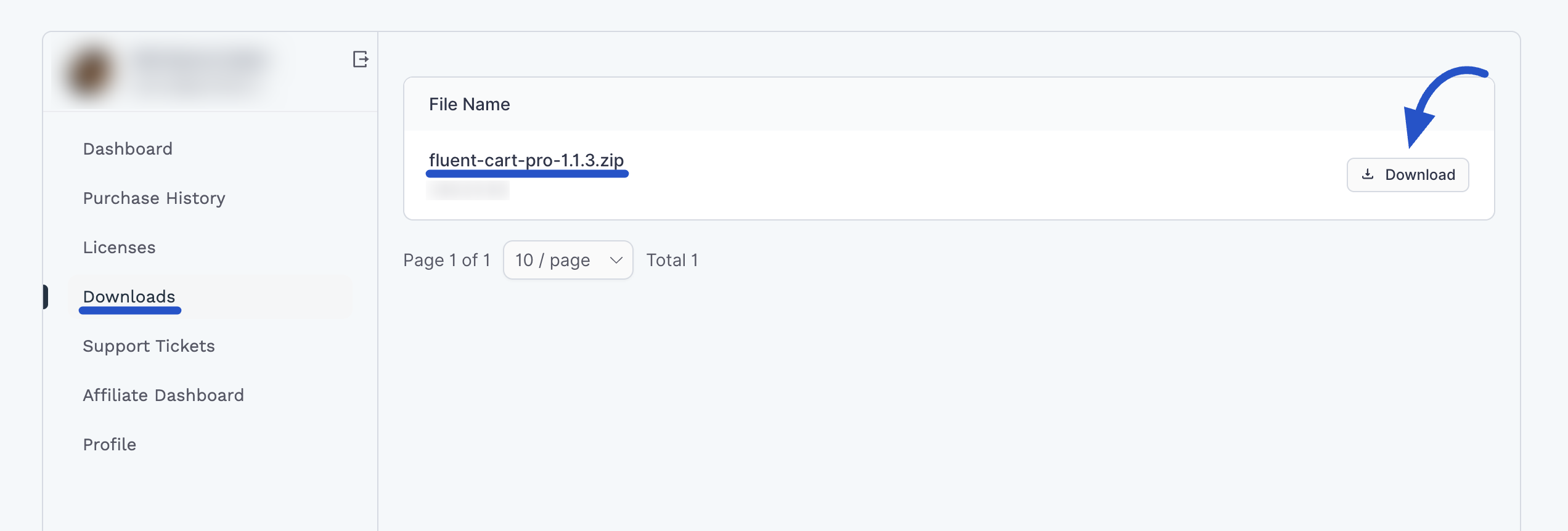
- Navigate to your WordPress dashboard.
- Go to Plugins > Add New.
- At the top of the page, click the "Upload Plugin" button.
- Click "Choose File", then select the FluentCart Pro Addons
.zipfile you downloaded. - Click "Install Now".
- Once the installation is complete, click "Activate Plugin".
3. Activating Your FluentCart Pro Addons License
After installing the Pro Addons, you will need to activate your license key. This is essential to receive automatic updates, bug fixes, new features, and access to our support for your Pro Addons.
- When you turn on the Pro Addons, you might see an activation notice directly in your WordPress dashboard. You can click on this notice to start the activation process.
- Alternatively, navigate to the FluentCart Dashboard in your WordPress admin area.
- In the left sidebar, go to FluentCart Pro > Settings.
- Click on the "License Settings" tab.
- In the "License Key" field, enter the unique license key you received upon purchasing FluentCart Pro Addons from the site.
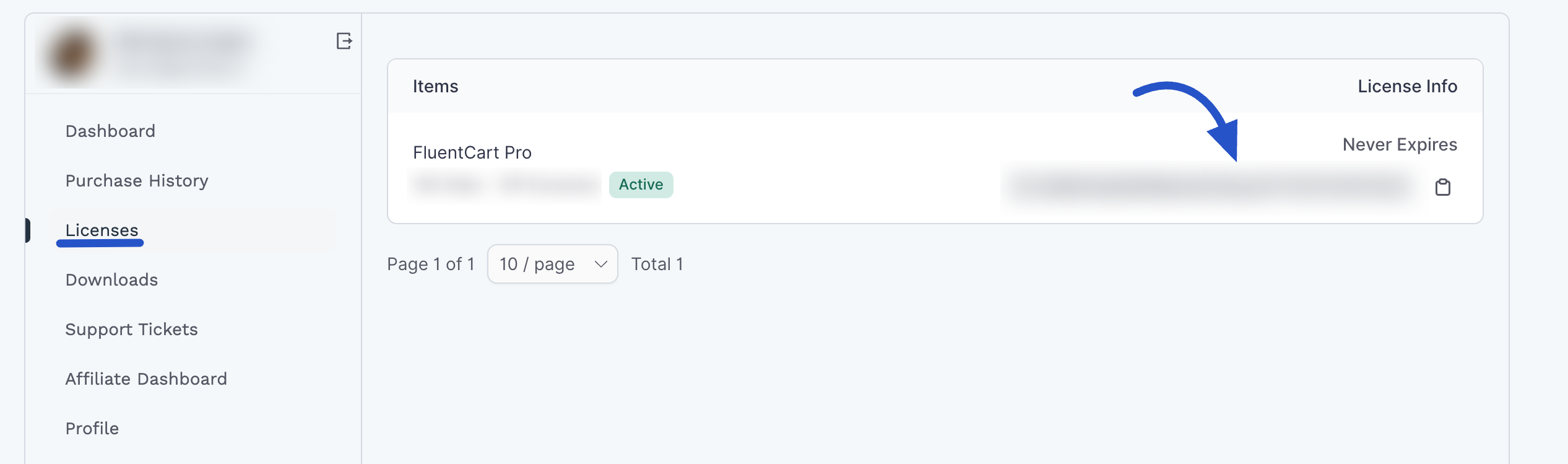
- Click the "Verify License" button.
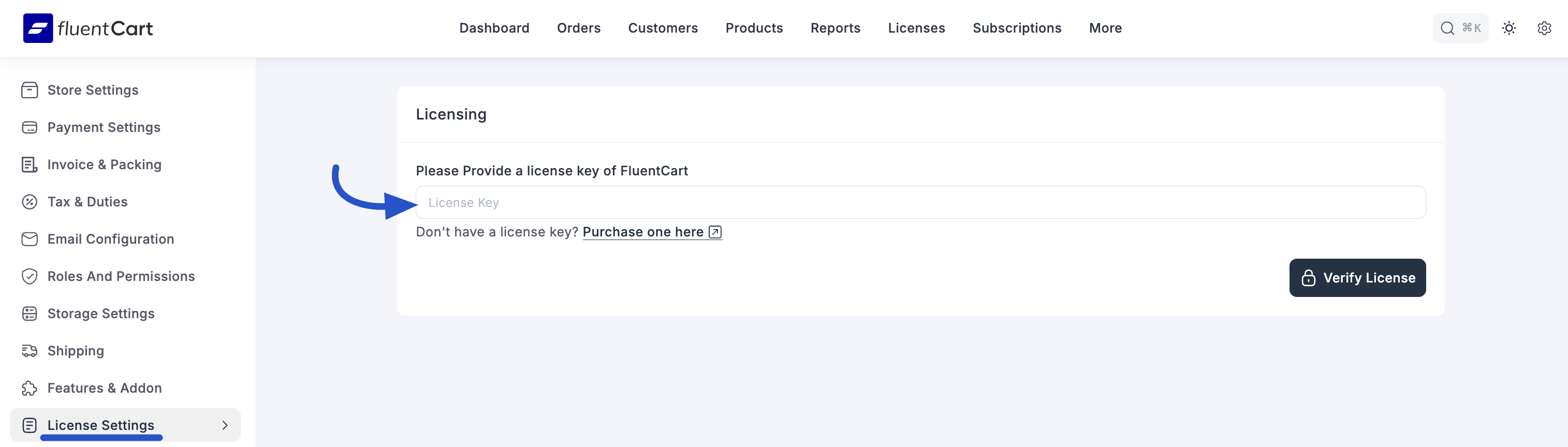
- If successful, you will see a confirmation message, and your license status will be marked as active.
- If you encounter an error, please double-check your license key for any typos or ensure your site can connect to the licensing server.
Need a License Key?
If you don't have a FluentCart Pro Addons license key yet, you can purchase one directly from FluentCart.
