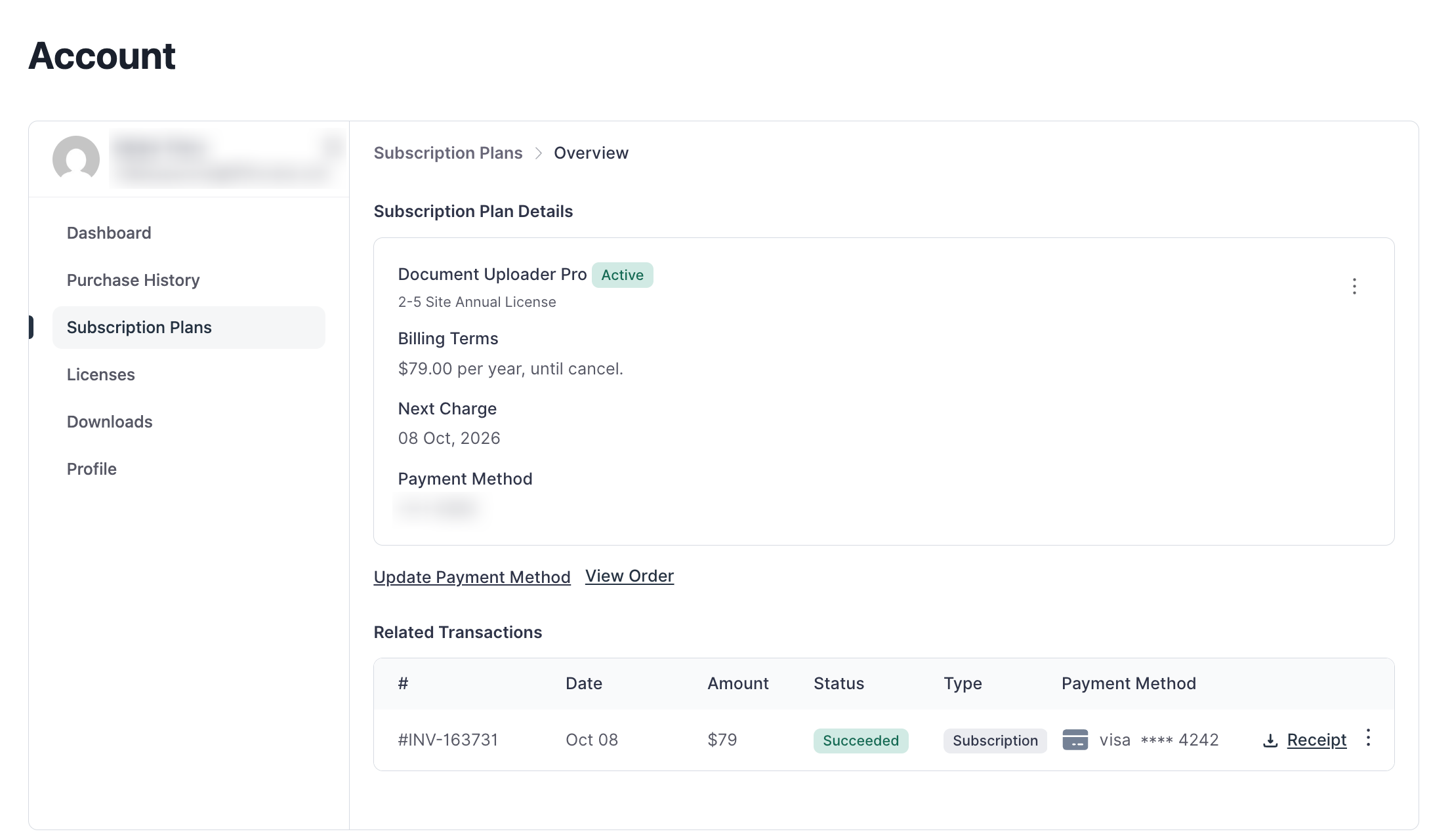Appearance
Subscriptions
The Subscription Plans tab in your account dashboard is your central hub for viewing and managing all of your active and past recurring subscriptions. This is where you can track renewal dates, update your payment information, and access the complete history of your subscription payments.
Viewing All Your Subscriptions
The main Subscription Plans page displays a clear, organized list of all your subscriptions.
For each subscription, you can quickly see:
- Item: The name of the product and its specific plan.
- Status: The current status of the subscription (e.g., Active) and its next renewal date.
- Plan: The recurring cost and billing frequency (e.g., "$79.00 per year, until cancel.").
- Payment Method: The saved payment method used for automatic renewals (e.g., the last four digits of a credit card).
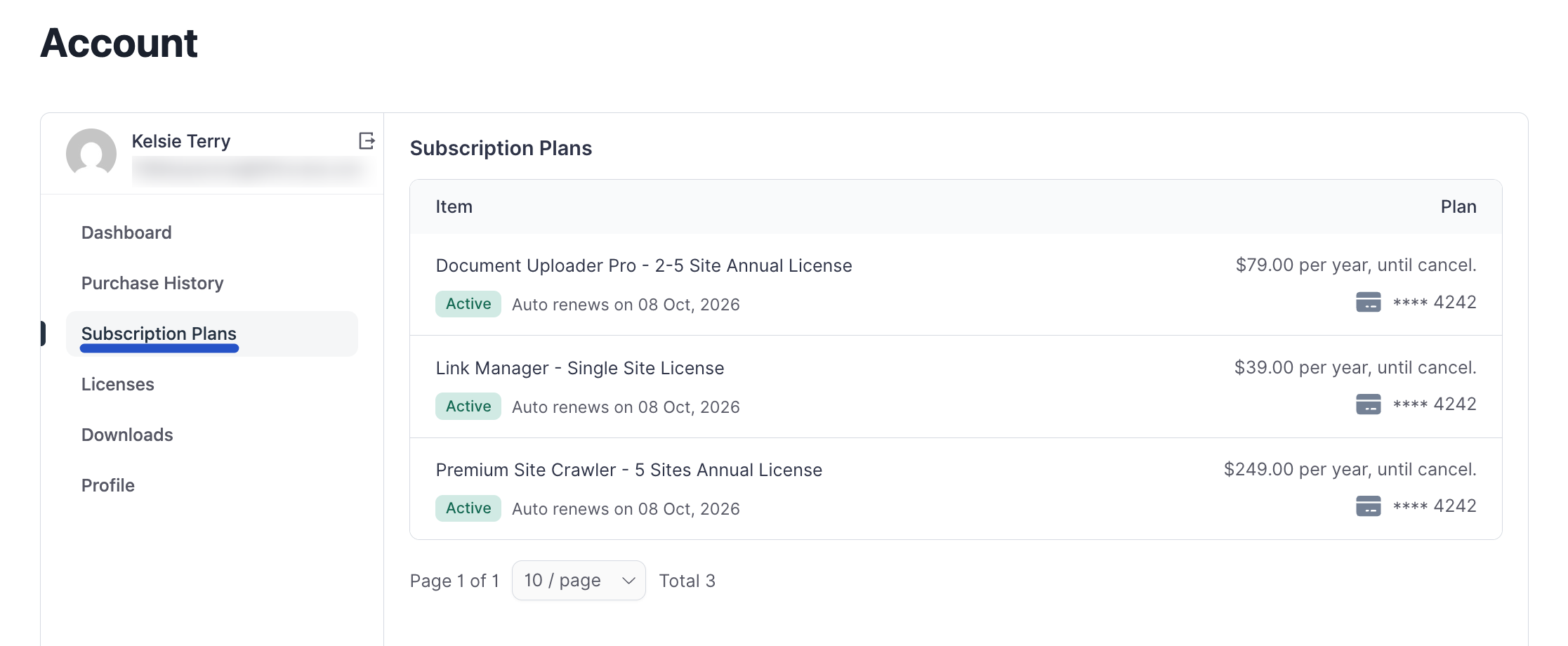
Managing an Individual Subscription
To see the complete details for a specific plan, simply click on it in the list. This will take you to its detailed overview page.
This screen gives you a comprehensive look at every aspect of your subscription and provides several key actions.
Subscription Plan Details
This section provides a summary of the core details of your subscription.
- Product and Plan Name: The name of the product and the specific plan you are subscribed to.
- Billing Terms: The recurring cost and billing frequency.
- Next Charge: The date your next automatic renewal payment is scheduled.
- Payment Method: The current payment method on file for renewals.
Key Actions
Below the details, you will find several important links:
- Update Payment Method: Click this to securely update the credit card or PayPal account used for your automatic renewals. A pop-up will appear where you can enter your new payment details.
- View Order: Click this to see the original order associated with this subscription in your Purchase History. This is useful for finding your initial receipt or order details.
Related Transactions
This section provides a complete financial history of your subscription. It lists every single transaction, from the initial purchase to every successful renewal payment. You can see the date, amount, status, and payment method for each transaction, and you can download a Receipt for any of them.