Appearance
Customer Details Overview
The individual Customer Details screen in FluentCart provides a comprehensive profile for each of your customers. This centralized view allows you to access all relevant information about a customer, including their contact details, addresses, purchase history, and associated licenses.
Customers also have access to their own personalized dashboard where they can manage their profile, view orders, subscriptions, and licenses. For more details on what your customers see and can manage, refer to the Customer Dashboard Profile Management documentation.
Accessing Customer Details
From your WordPress dashboard, navigate to FluentCart Pro > Customers. On the Customers list, click on the Customer Name next to the customer you wish to inspect.
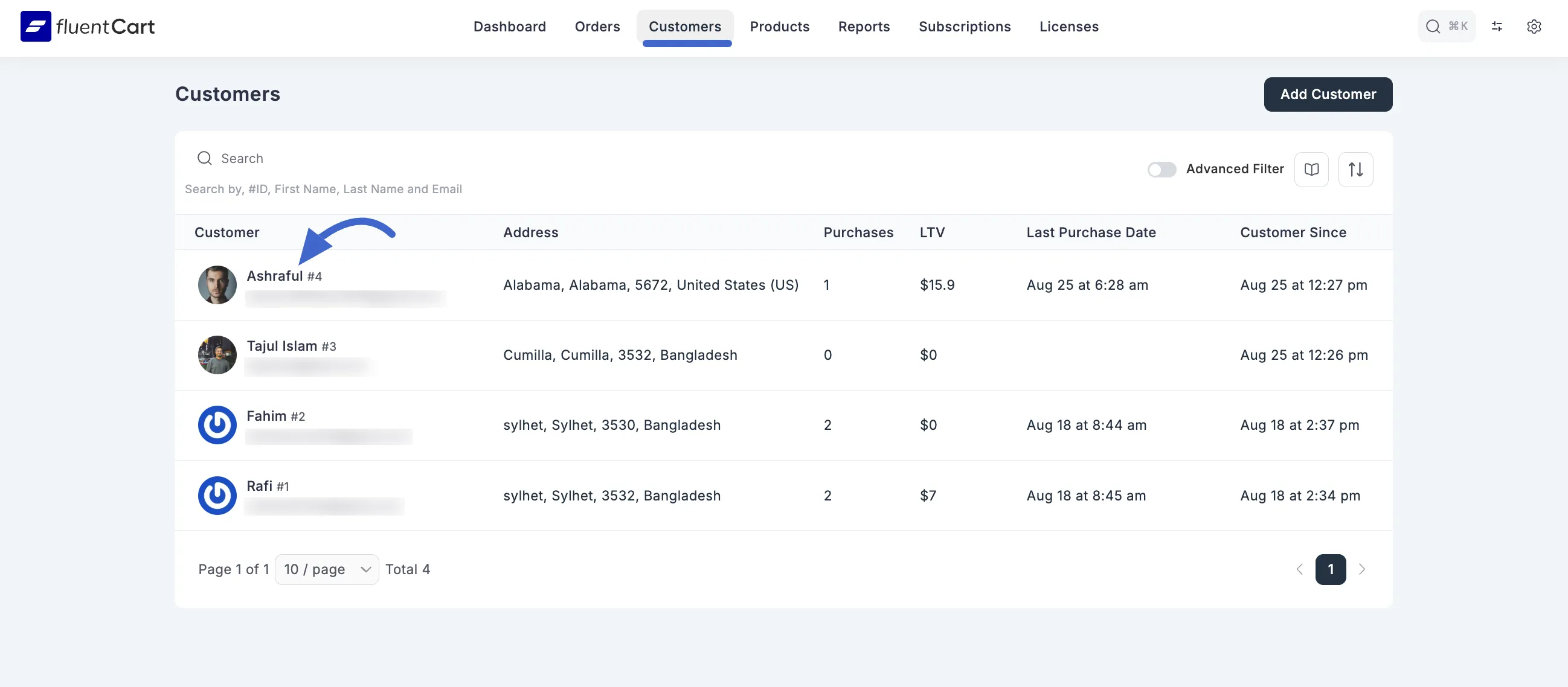
Understanding the Customer Details Screen
The Customer Details screen is organized into several panels, each providing specific information about the customer.
1. Customer Header
At the top of the screen, you'll find the customer's primary identification.
- Customer Name: The name of the customer.
- Order Count: The total number of orders placed by this customer.
- WP User ID: The customer's associated WordPress User ID.
2. Customer Information Panel
This section provides contact details and address management options for the customer.
Contact Information: Displays the customer's email address.
Default Addresses: Shows the customer's default shipping and billing addresses.
Action Links:
- Edit customer information: Allows you to modify the customer's core details.
- Manage shipping address: Provides access to manage or add shipping addresses for this customer.
- Manage billing address: Provides access to manage or add billing addresses for this customer.
Labels: A section for assigning custom labels to the customer.
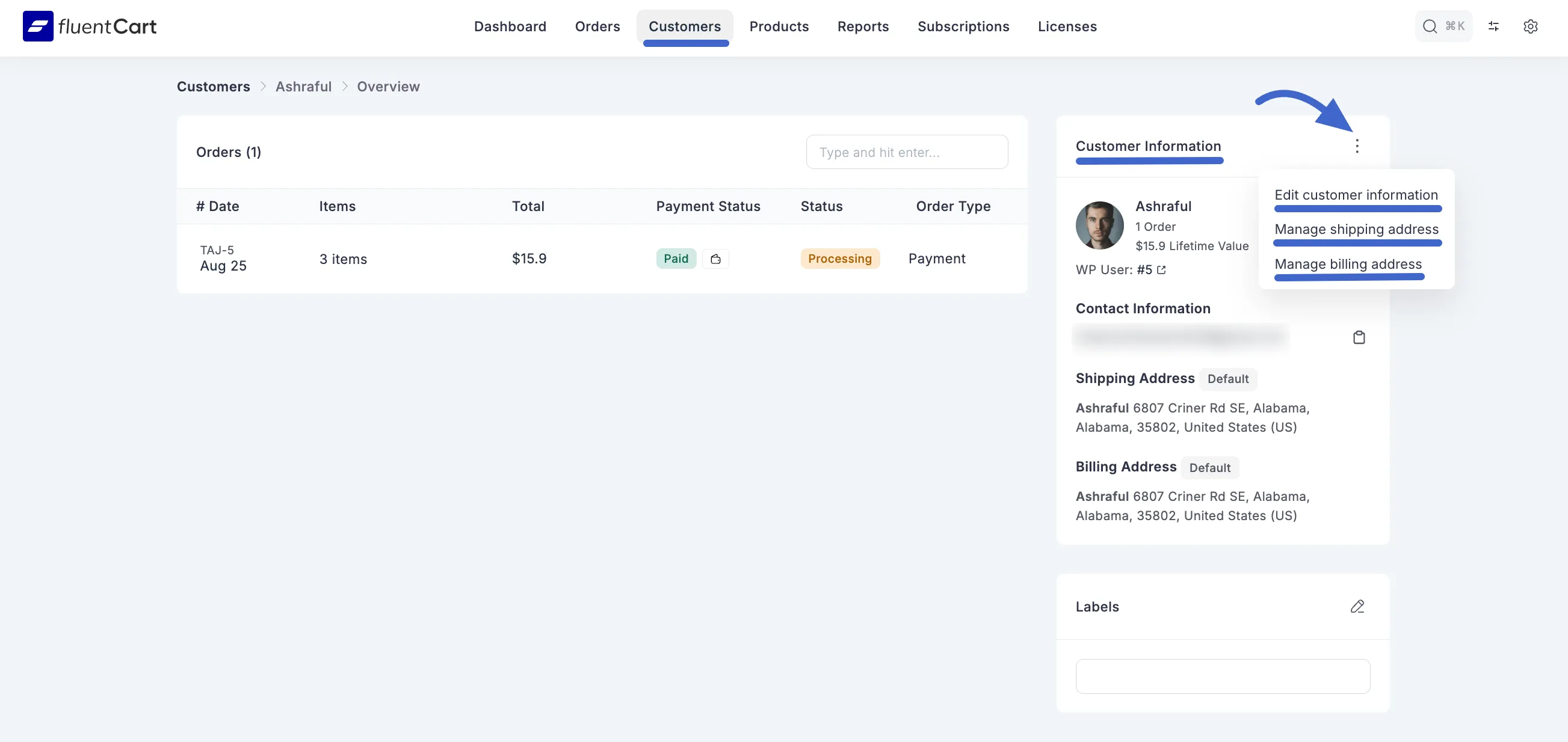
3. Orders Section
This table lists all orders placed by this specific customer.
- Order Details: Includes columns for Order ID, Created at, Total, Payment Status, Status, and Order Type.
- Clickable Orders: Each order ID is clickable, allowing you to quickly navigate to the individual Order Details screen for that specific transaction.
4. License Key Section
For customers who have purchased digital products with licenses, this section displays their associated license keys.
- License Details: Includes columns for License Key, Product name, Order ID, and Activations.
- Clickable License Keys: Each license key is clickable, allowing you to navigate to the License Details screen for that specific license.
The Customer Details page is an invaluable tool for understanding your customers' interactions with your store and providing personalized support.
