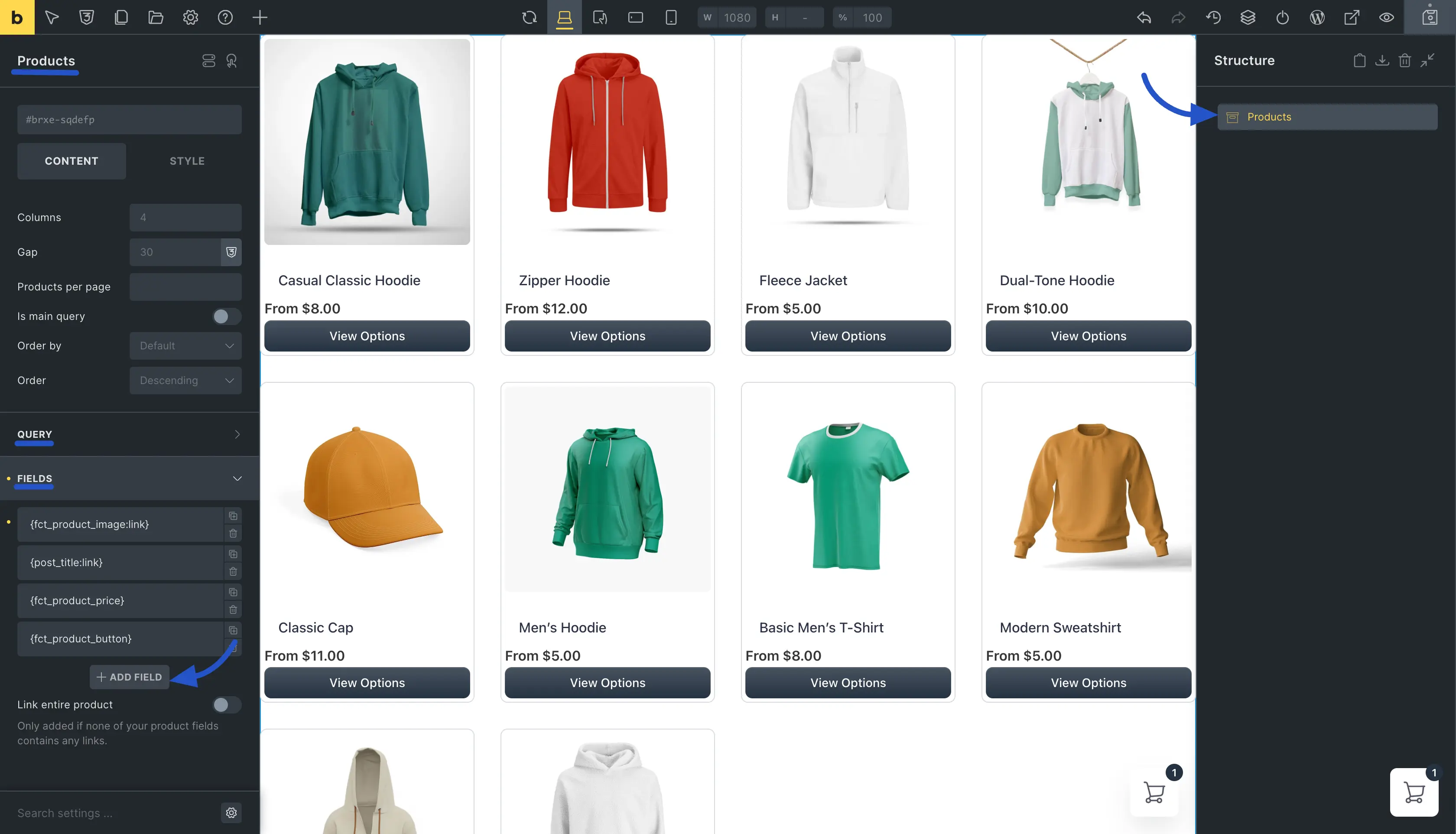Appearance
Customize Store with Bricks
FluentCart works with the powerful Bricks theme & page builder, giving you complete creative control over your store's design. Instead of being limited to standard layouts, this integration adds a full set of FluentCart elements directly into the Bricks editor, allowing you to build everything from custom shop pages to unique single product layouts with a simple drag-and-drop interface.
This guide will show you how to use FluentCart's dedicated elements within Bricks.
Getting Started
The integration is automatic. As long as you have both FluentCart and the Bricks theme installed and active on your site, you will find the FluentCart elements ready to use inside the Bricks editor.
Building Your Main Shop Page
The easiest way to display your products is by using the main Products element.
- Open any page with the Bricks editor.
- Click the plus icon (+) to add a new element.
- In the elements panel, scroll down to the FluentCart category and click the Products element.
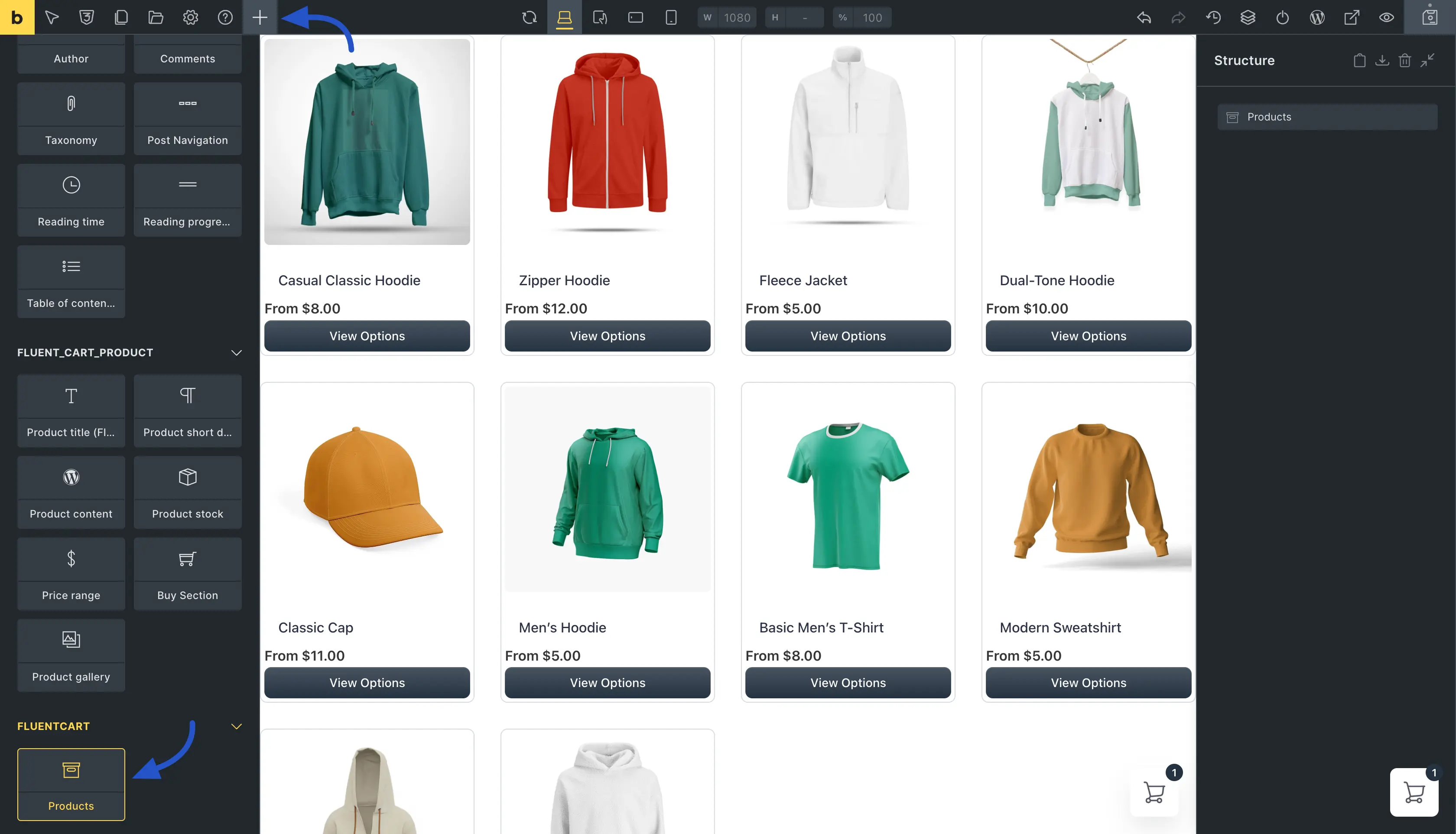
This will instantly add a beautiful, fully functional grid of your products to the page.
Customizing the Products Element
The real power comes from the customization options. After adding the Products element click on the element name in the right-hand panel, you can use the settings in the left-hand panel to control exactly how it looks and what it displays.
- Content Settings
- Layout: Control the number of Columns, the Gap between products, and how many Products per page are shown.
- Query: This is a powerful feature that lets you choose which products to display. You can filter by Product Categories, or even Include or Exclude specific products by name. This is perfect for creating custom pages that feature "New Arrivals" or "Best Sellers."
- Fields: This allows you to reorder the different parts of the product card. You can drag and drop the fields to change the order of the product image, title, price, and button.
- Style Settings Under the Style tab, you have full control over the visual design. You can customize the Layout, Typography, Borders, and more to perfectly match the look and feel of your brand.